Last Updated on January 9, 2024 by Amanda
Since we discussed what you should look for when picking your hosting company a bit ago, a question I see pop is wordpress.com vs wordpress.org – which one is better to start a blog?
This question arises when people ask, “How Do I Start a Blog?” People with blogs always recommend WordPress, and when the new person starts doing research, they end up with wordpress.com vs wordpress.org.
Today, we will discuss what is wordpress.com, wordpress.org, and which one you should choose for your blogging purposes.
What is WordPress.com?
WordPress.com is a website hosting platform and content management system (CMS) that allows individuals and businesses to create and manage websites and blogs. It is a subsidiary of Automattic Inc. WordPress.com offers a user-friendly interface for building and customizing websites, making it a popular choice for people who want to establish an online presence without the need for in-depth technical knowledge.

Key features and aspects of WordPress.com include:
Hosting: WordPress.com provides hosting for your website, eliminating the need to find separate web hosting services.
Themes: Users can choose from a wide variety of themes (both free and premium) to change the design and layout of their websites.
Customization: WordPress.com allows users to customize their sites with widgets, custom CSS, and other design elements.
Content Creation: The platform includes a built-in editor for creating and managing content, including text, images, videos, and more.
Blogging: WordPress.com is well-known for its blogging capabilities, making it easy for users to start and maintain blogs.
E-commerce: The platform offers e-commerce features for those looking to sell products and services online.
Domain Registration: Users can purchase and register custom domain names directly through WordPress.com.
Mobile App: There is a mobile app available for managing and updating your WordPress.com website on the go.
Community and Support: WordPress.com has a vibrant community of users, and there are forums and support resources available to help users troubleshoot issues and learn how to use the platform effectively.

It’s important to note that WordPress.com is distinct from self-hosted WordPress.org, which is why there is a big debate between wordpress.com vs wordpress.org.
While WordPress.com is a hosted platform with some limitations on customization and plugin usage, WordPress.org provides the open-source software that you can install on your own web server, giving you greater control and flexibility over your website but requiring more technical expertise for setup and maintenance. Users should choose between these options based on their specific needs and technical skills.
What Hosting Plans Do WordPress.com Offer?
WordPress.com offers a range of pricing plans to cater to various user needs. These plans include:
Free: This plan is very limited in terms of features and customization options, but it allows you to create a basic website or blog at no cost.
Personal: Priced at $48 per year, the Personal plan provides more customization options, removes WordPress.com ads, and allows you to use a custom domain name.
Premium: At $96 per year, the Premium plan offers advanced design customization, additional storage space, access to premium themes, and the ability to monetize your website.
Business: Priced at $300 per year, the Business plan is suitable for small businesses and entrepreneurs. It includes all the features of the Premium plan, along with e-commerce capabilities and additional plugins.
eCommerce: This plan costs $540 per year and is tailored for online stores and e-commerce websites. It offers advanced e-commerce features and priority support.
Enterprise: The Enterprise plan is designed for large businesses and high-traffic websites. Pricing starts at $25,000 per year, and it includes features like advanced security, scalability, and dedicated support.
These plans allow users to select the one that best fits their needs and budget. It’s important to choose a plan that aligns with your website’s goals and requirements, as more advanced plans provide greater flexibility and capabilities.
What is WordPress.org?
WordPress.org, often referred to as “self-hosted WordPress,” is the open-source content management system (CMS) that you can download and install on your own web server. It is a free, highly customizable platform for creating websites, blogs, and online applications. WordPress.org is distinct from WordPress.com, which is a hosted service provided by Automattic Inc.
Key features and aspects of WordPress.org include:
Self-Hosting: Unlike WordPress.com, where hosting is provided, with WordPress.org, you are responsible for finding and setting up your web hosting. This gives you full control over your website’s hosting environment.
Customization: WordPress.org allows for extensive customization. You can install themes to change the design and appearance of your website and use plugins to add functionality and features.
Full Control: With self-hosted WordPress, you have complete control over your website, including the ability to access and modify the underlying code, which is not possible on WordPress.com.
Plugins: You can install a wide variety of plugins to extend your website’s functionality. There are thousands of free and premium plugins available for various purposes, from SEO and e-commerce to social media integration and security.
Themes: You can choose from a vast selection of free and premium themes, and you can also create or customize your own themes to suit your specific needs.
Monetization: Self-hosted WordPress allows you to monetize your website through methods like advertising, affiliate marketing, and selling products or services directly.
Community and Support: WordPress.org has a thriving community of developers, designers, and users. There are forums, documentation, and numerous online resources for support and learning.
SEO-Friendly: WordPress is recognized for its SEO capabilities, making it easier for your website to rank well in search engine results.
While WordPress.org offers greater flexibility and control, it also requires more technical expertise for setup, maintenance, and security. Users need to manage tasks like backups, security measures, and software updates themselves or through their hosting provider. It’s a popular choice for businesses, bloggers, developers, and anyone who wants to create a highly customized website with the ability to scale and adapt to their specific needs.
WordPress.com vs WordPress.org Comparison

Which WordPress Should You Choose For Blogging?
The choice between WordPress.org (self-hosted) and WordPress.com for blogging depends on your specific needs and preferences. Here are some considerations to help you decide:
WordPress.org (Self-Hosted):
Full Control: If you want complete control over your blog, the ability to customize every aspect, and access to the code, WordPress.org is the better choice.
Unlimited Customization: Self-hosted WordPress allows for extensive customization. You can use custom themes and plugins to create a unique and highly personalized blog.
Monetization: If you plan to monetize your blog through methods like ads, affiliate marketing, or selling products, WordPress.org provides more flexibility and options.
SEO: Self-hosted WordPress is recognized for its SEO capabilities, which can help your blog rank well in search engine results.
Long-Term Growth: If you are serious about blogging and anticipate your blog growing in terms of content and audience, WordPress.org is a better long-term choice.
Technical Knowledge: You should be comfortable with handling hosting, domain, and website maintenance tasks or have the resources to hire someone who can.

WordPress.com
Ease of Use: If you’re new to blogging or prefer a hassle-free setup, WordPress.com is user-friendly and doesn’t require technical expertise.
Managed Hosting: Hosting is included with WordPress.com, making it a straightforward option for those who don’t want to manage hosting separately.
Security and Maintenance: Routine maintenance and security are taken care of by WordPress.com, allowing you to focus on your blog content.
Affordability: WordPress.com offers free and reasonably priced plans, which can be attractive for bloggers on a budget.
No Technical Maintenance: You won’t have to worry about software updates, backups, or server management.
Considerations
Budget: If you’re on a tight budget, the free plan on WordPress.com is a cost-effective way to start blogging. However, keep in mind that it comes with limitations.
Customization: If you want a highly customized blog design or specific functionality, WordPress.org provides more options. On WordPress.com, extensive customization may require higher-tier plans.
Monetization: If monetization is a primary goal, WordPress.org gives you more control over how you monetize your blog. WordPress.com has limitations on lower-tier plans.
Long-Term Goals: Consider your long-term goals for your blog. If you foresee significant growth and expansion, self-hosted WordPress may be a better choice.
WordPress Too Complicated for You?
If you’re a beginner or want a hassle-free blogging experience and don’t require extensive customization or monetization, WordPress.com is a good choice. However, if you want full control, unlimited customization, and the potential for monetization and long-term growth, WordPress.org is the better option, even though it requires more technical involvement and possibly higher costs.
If you find that wordpress.com vs wordpress.org is too complicated for you, or you are not ready to establish a complete site. I highly recommend checking out my article on 3 free sites that allow monetization. They are less complicated but still let you get your feet wet to start your blogging journey.

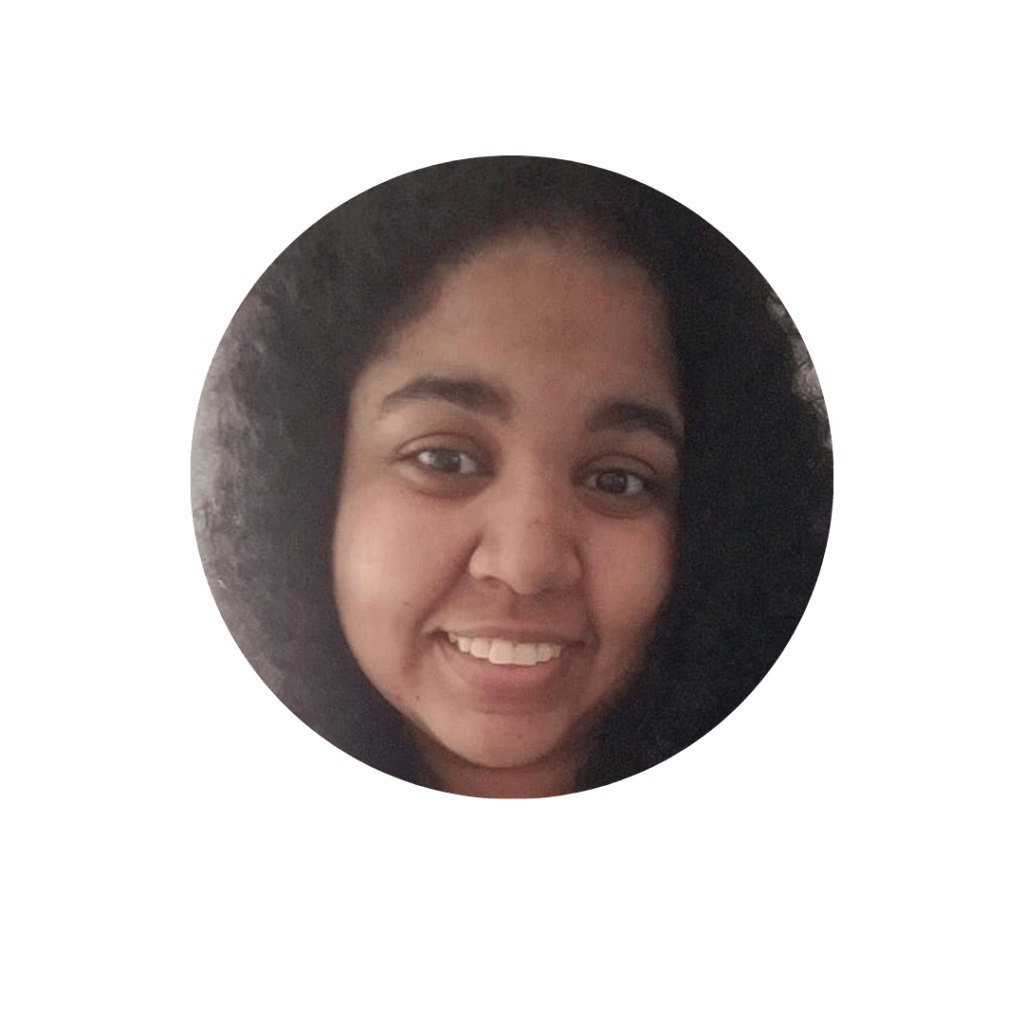









Leave a Reply